Australis gets upgrades! - UPDATED
Important
UPDATE - this PC was replaced by Nova, it’s newer sucessor - small and powerful.
Few months back, I’ve been trying to slowly collect parts to make Australis better and better: here’s what I currently have done.
Adapters and dongles
Everyone’s least favorite thing to talk about in this world where dongles are growing back in popularity again, however just like a MacBook, Australis needs a dongle too.
The PSU on this is capable of delivering decent wattage, however it might be a really old one, since the PSU isn’t SATA-only, there are MOLEX connectors and issue is - I’ve already used up both SATA power connectors, I need one more, maybe two… Why not?
I ended up attaching a MOLEX -> 2x SATA Power cable adapter so I can connect both the HDD and the SSD at once, however I still have a spare SATA power cable zip tied to the case, so if I do add more drives, shouldn’t be a problem.
Storage
Australis originally being an old office PC meant that this PC could either have really good hardware or nothing much to talk about. Being the latter - storage was one of them.
Australis only had a 500GB HDD paired with a CD/DVD-ROM drive, however as I was experimenting with it (and upgraded my main laptop), I threw in my old 256GB SSD (costed 20’ish EUR back then), which made things far, FAR faster for primary storage, the 500GB HDD still exists as storage for containers and VMs.
Memory
This came with 2 memory sticks installed, totalling 6GB, but due to the motherboard only having 2 slots, it meant I can only push it to 16GB due to how meh DDR3 is. However since I’m trying to save money - it only has 8GB RAM for the time being, which I kind of overpaid for a 4GB RAM stick - 8 EUR, ouch.
Cooling
Australis had enough cooling as is, however as I want to add more drives, those need to stay cooled or else high temperatures could shorten their lifespan, thus I got myself a cheap 4-pin Arctic fan for 7 EUR, plugged it into the only single SYS_FAN port and adjusted the BIOS setting for the fan to stay quiet instead of being a bit louder on default. I’ve tried using foam pads between the fan and the screw holes, however it did not make it any more quieter…
CPU

The original CPU was an Intel Pentium G3430, which is quite decent for basic stuff, even server software ran perfectly fine to be frank, the SSD and RAM really helped with speeds, however at the time when I went to buy the new CPU, I thought of why I needed it - IOMMU and quad cores with quad threads were really appealing and seeing the new CPU for 13 EUR? Take my money!
The new CPU is an Intel Core i5-4430. It’s far better in benchmark scores than the old Pentium I had installed, however as I was testing this CPU, I had to fight with RAM sticks and the RAM slot on the motherboard as I had continious short POST beeps.
I don’t think I’ll be upgrading the CPU for another few years, plus - the Intel Xeons don’t offer much or are too out of my price range for a Haswell/Haswell Refresh system.
GPU
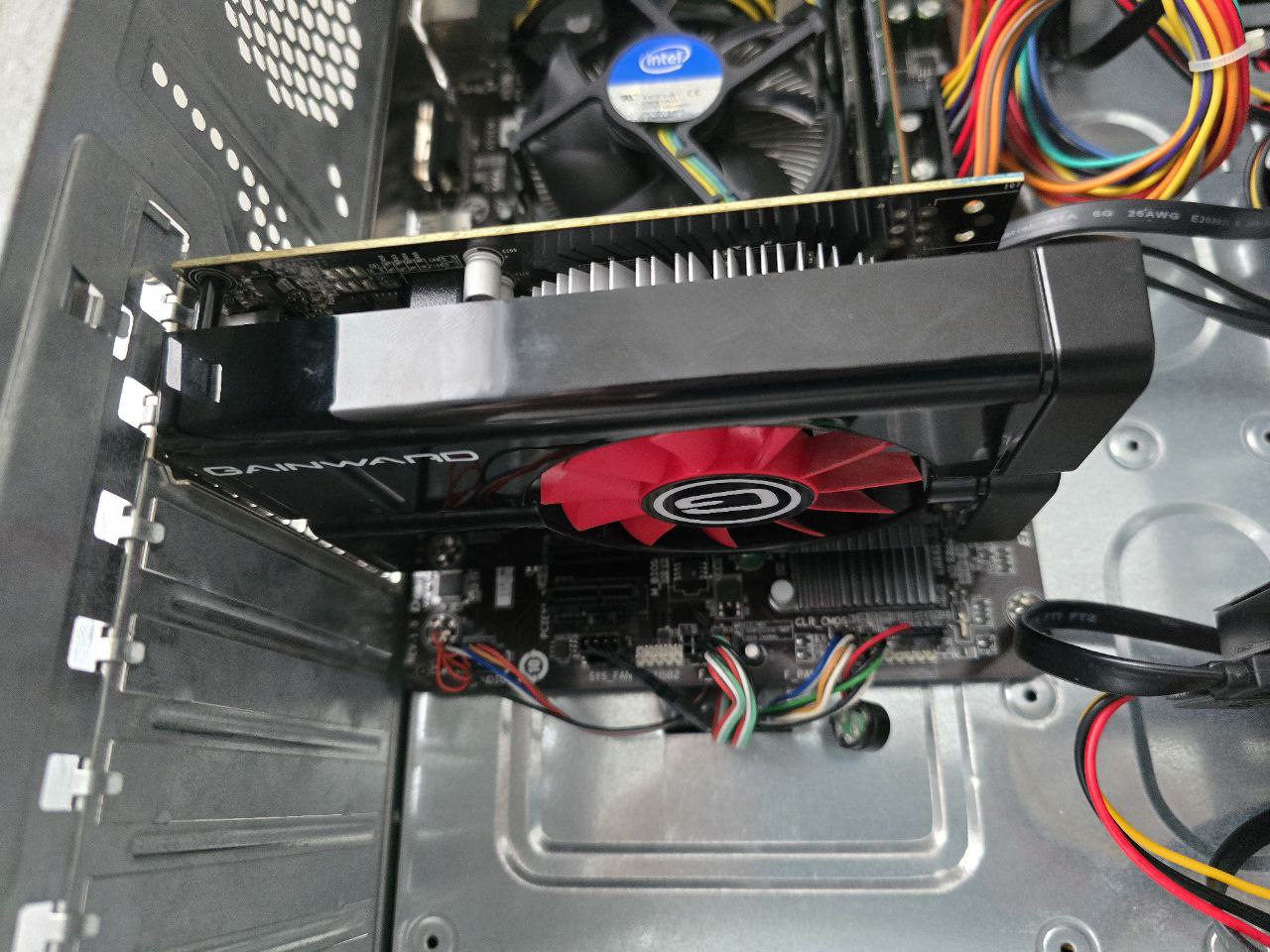
This was easy and annoying - I originally settled on a GTX 970, however things didn’t work out, so I kept looking, and looking, and looking… No deals came up that were decent or easy to purchase (as in, meet-ups are a no go, as I’m generally unavailable depending on what time or day it is), however one of my friends suggested to check an online marketplace, of which I quickly snatched a GTX 1050 for 25 EUR.
I’d say it’s a preeeeettyyyyy good deal myself!
Mind you: the GPU won’t improve the performance for the publicly accessible AeroNook content, however for projects that do need the GPU, should be really handy!
Networking (Updated)
Nothing too special, I used to use a TP-Link TL-WR844N for the task, but now I’ve upgraded to a Huawei B535-232 as my Access Point+Switch combo device, bypassing any routing/firewall trickery. The old TP-Link only offered 2.4GHz 300Mbps Wi-Fi 4 capabilities alongside 10/100 Ethernet with pins missing in the jacks, clearly a cost saving measure - however, the Huawei offers Wi-Fi 5 with 5GHz and 1Gbps Ethernet speeds, which is more than enough for Australis, plus other devices connected to it.
Bonus, it also acts as a 4G router with a SIM card! (however a DHCP server needs to be enabled, since at the moment, it's off)
What holds for the future of Australis?
I’ve been thinking about it for a while and so far, I’ve got these ideas:
- Australis Jr. - new case, new motherboard
- More storage! (PCIe expansion card or using up the last SATA port… or swapping all of the HDDs altogether?)
- Australis Jr. Jr. - potentially Ryzen?
Australis Jr. would carry over some parts from Australis, however a better motherboard would give me more expandability and more SATA ports, while a new case would mean that there’ll be less rust and case screws would actually thread. (Seriously, the bottom case screws just continiously spin and I don’t know a better fix)
I also could benefit with way more storage for more projects or holding content within my file server. 500GB currently is enough, but who knows? If 1-2TB HDDs cost very little in the used market, I’ll pick one up.
If AMD Ryzen CPUs would be available for really cheap many years on (3000 or 5000 series especially), Australis would get even more breathing room with 6 cores!
What holds for the future of AeroNook?
Honestly? Still no plans, it’ll expand as I learn new things or find something worthy of hosting. Besides that? No idea…

