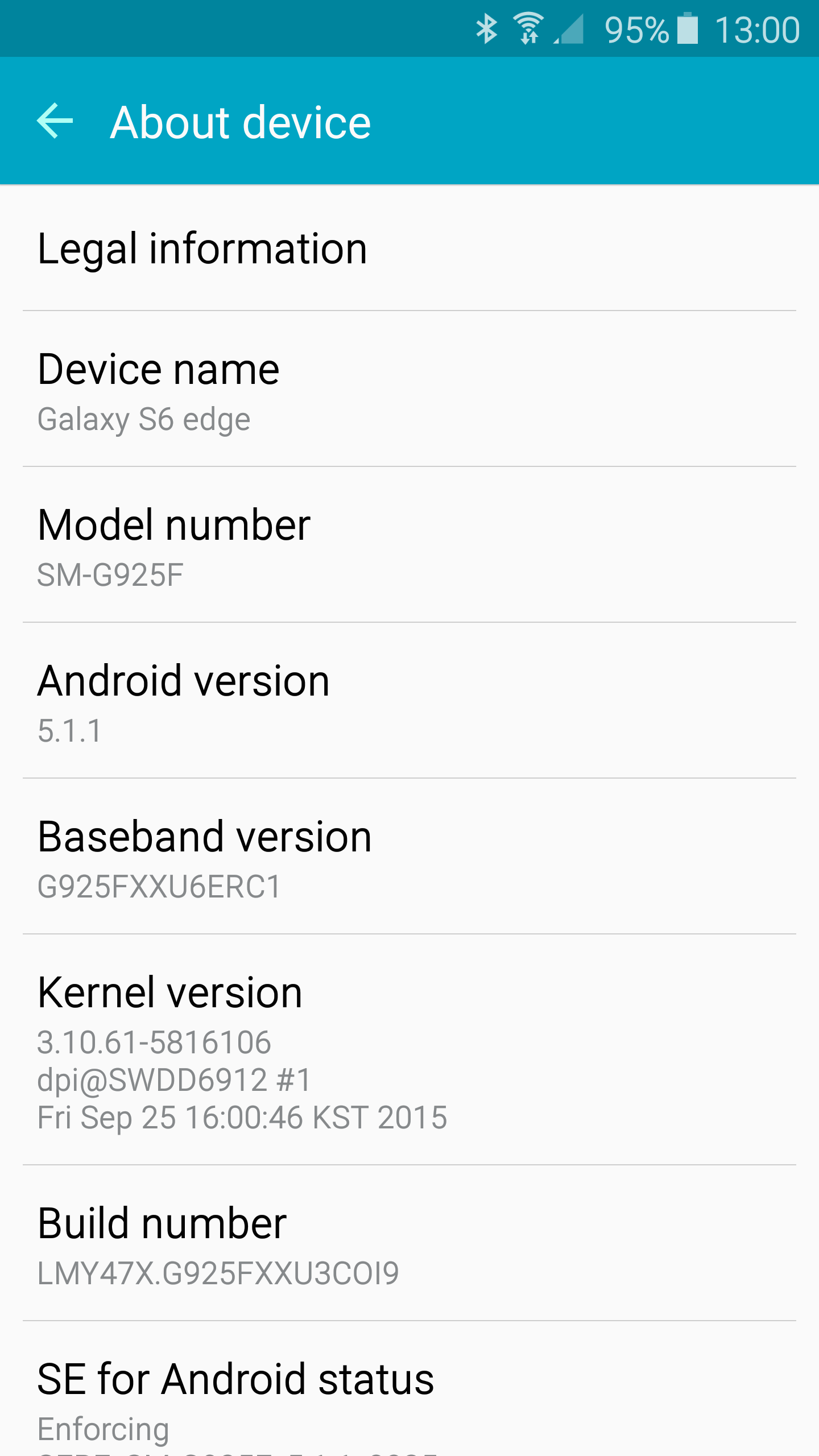Downgrading a Galaxy S6 (edge) to Android 5
- I am not responsible for bricked devices, dead SD cards, thermonuclear war, or you getting fired because the alarm app failed. YOU are choosing to make these modifications, and if you point the finger at me for messing up your device, you have been warned.
- You will lose access to your fingerprint sensor while downgraded (likely the fault of the combination firmware), however I don’t think there’s a proper fix.
- The files mentioned below are for SM-G925F ONLY, doing this on any other model/variant could potentially hard-brick your device.
Note
Thanks to theubusu for helping me downgrade my S6 edge!
The Galaxy S6 series is quite unique of 4 phones:
- Galaxy S6 (base)
- Galaxy S6 edge
- Galaxy S6 edge+
- Galaxy S6 active
Honorable mention (this method should also work too!)
- Galaxy Note 5
Samsung had blessed these phones with a pretty good UX experience on Android Lollipop, which looks and works great! However, as Android Marshmallow and Nougat rolled around, certain features got stripped away, fancy lock screen animations being replaced with a simple unlock, icon packs looking of a Galaxy Note 7, etc. It loses its charm, which I’m trying to replicate, though all hope isn’t lost - you can downgrade any Galaxy S6 series phone back to (nearly) the oldest Android build available for these, ironically, with 2 firmware files, one new, one old.
Why is this procedure below going to be more harder than it should be?
Samsung phones after the S3 use a HEX “numbering” system called binaries, as your phone receives updates, the eFuse in your SOC gets blown to prevent forced downgrades, for example:
- Galaxy S6 with binary 6, after upgrading from an older version of Android that used binary 5
- A firmware package that is binary 5 or lower.
Trying to flash it with Odin will result in a failed flash and your phone may continue booting (if you’re lucky), the solution here is to trick the phone into thinking that the firmware package file is marked as binary 6 whilst actually using binary 5 software or older.
Requirements
- a Galaxy S6 of your choosing (any variant will do, I used an S6 edge for this)
- a PC that can run Odin or similar software
- a MicroUSB cable
- an active internet connection (the firmware files take a while to download, be prepared)
- 7-zip or similar file manager that can extract and compress .tar files
Files
Caution
SM-G925F ONLY!
We have 2 options: the precompiled firmware, or the manual way (provides flexibility with Android versions if it’s a must).
My pre-compiled firmware is available for download here.
If you’re feeling adventurous, it’s only 2 files, I’ll drop the files I used below, but downloads (from SamFrew) will take a long time, so use a download manager to speed it up a bit.
.TAR preparation
Extract both the combination and Lollipop firmwares in separate folders, then go into the combination firmware and take 3 files:
- cm.bin
- modem.bin
- sboot.bin
With these 3 files, overwrite existing files inside the Lollipop firmware - that’s it!
Now select all of the .bin and .img files and compress them as one huge .tar file, compression method * GNU (should be default), don’t change anything else.
Flashing
Power off your phone, and boot into download mode by pressing down 3 buttons:
- Home
- Volume down
- Power
Let go off all buttons until you see a blue screen alerting you of installing a custom OS, press volume up to continue.
Select NAND erase in Odin’s settings and flash your new .tar file as AP, this will prevent possible issues.
After it’s complete, it should auto-reboot and boot as normal, though you may notice green text in the splash boot process, that’s the fault of the combination firmware (after all, it’s technically internal factory testing firmware).