The 2015ish UniFi Experience
Important
Keep in mind, I only have access to 2015-2016’ish era products, if the timeline is correct to begin with. I’ll also be mentioning UNS a lot, which is a short term for UniFi Network Server.
Why UniFi?
I always thought they were the coolest thing compared to [major networking brands] - you often times need a single ethernet cable (as long as your ethernet cable was PoE powered by a switch or an injector) and the UniFi Network Server software to tie it all together in one user interface, added bonus is that any other UniFi product would show up in the topology/device list and you can add (or as they say - “adopt”) it in 1 or 2 clicks.
UniFi Security Gateway 3P

This is a router, without the integrated Wi-Fi or Ethernet switch, in other words - a physical firewall.
This got my curiosity after I heard UniFi is dropping support for the USG due to its age and I happened to have access to a few USGs here, so I plugged it into the Switch 8, which it showed up in the Network Server software, however as I try to adopt it… Nothing, instant error.
Turns out, existing EoL USG units that are already added to the Network Server will still work, but their configuration will be “frozen” and in my case - unable to adopt. The error that popped up didn’t say the product was EoL, nor there were any warning signs that it was EoL, nor the button to add was grayed out. I wish UniFi was a bit more transparent about what devices can or cannot be added.
When I last used this USG (while it still worked), it got very, very hot to the touch, stacking the UniFi Switch 8 is generally a bad idea.
I can’t be certain if what they said was true, however with my experience about failing to add this USG seems to be true according to them.
What if I still want a firewall for my UniFi network?
If you still require a firewall on an all-UniFi network, the current line of the UniFi Cloud Gateway will do the job (closest to the USG is the UniFi Express), but they now offer integrated Wi-Fi and some models with a standard Ethernet port array of a home router. These still do the same job and can be useful for home networks if you opt for the Compact Cloud Gateways. As for businesses, the Dream Machine series or the Enterprise Fortress Gateway should suffice.
UniFi Switch 8
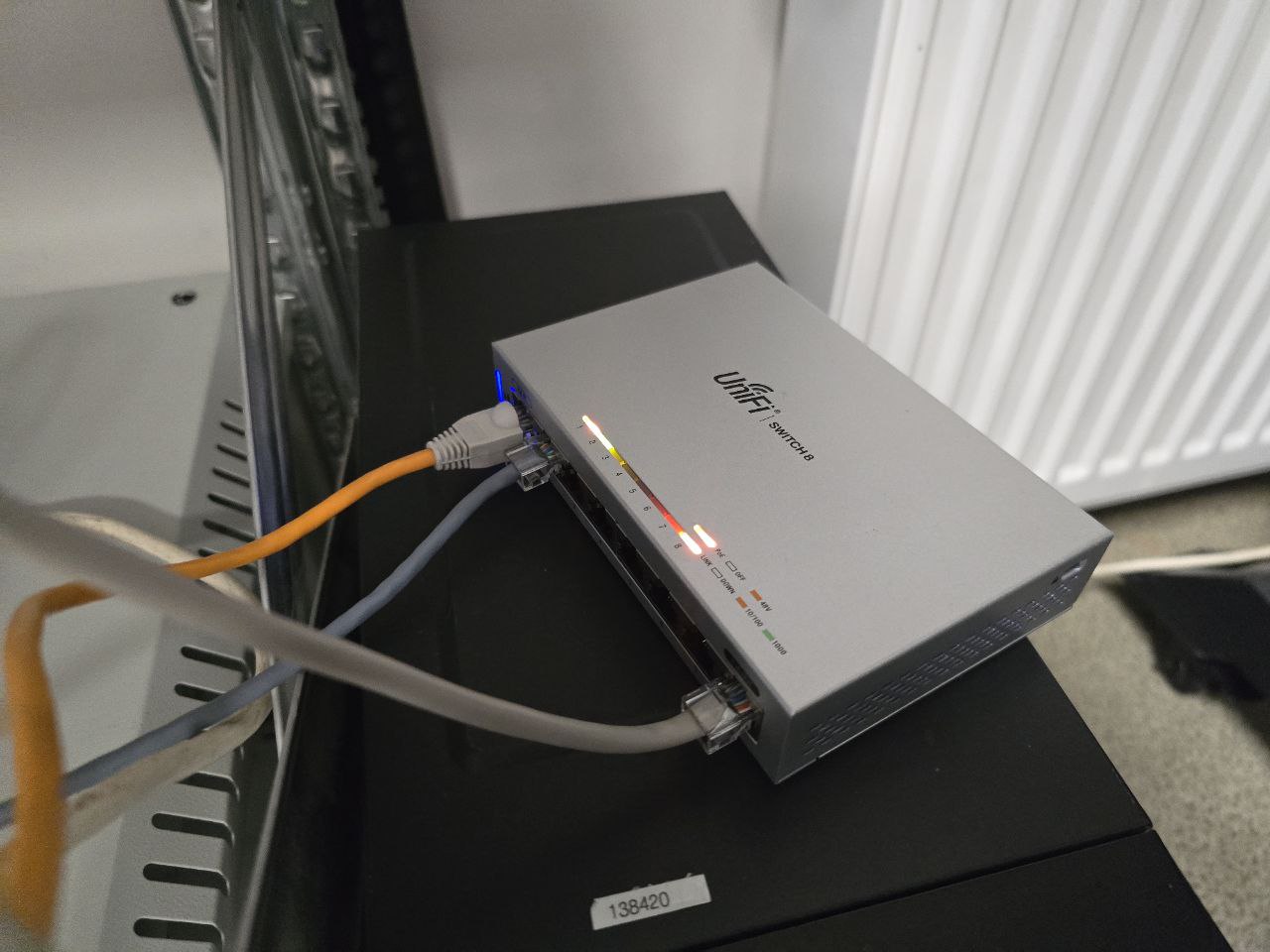
It’s a fairly small, PoE powered (or AC power adapter powered) 8 port, managed gigabit network switch, which also deeply integrates into UNS. It offers a PoE passthrough on Eth8 (Eth5-8 if you have the 60 watt version) and all the same managability features of larger and more expensive UniFi switches of its time. Better yet, this still connects to modern UNS and still offers managability and all of the features even today.
UniFi Video (2TB) + UniFi Video G3 + UniFi Video G3 Dome

As I searched around some boxes and shelves, I picked up both UniFi Video G3s to connect to the ecosystem, as listed above. I almost picked up an EdgeSwitch 10XP to connect them all, but decided against it and connected them all to a regular PoE switch.
I thought it’d be easy-peasy to connect it to the UNS, but it turns out, you can’t do that, the procedure is a bit more confusing.
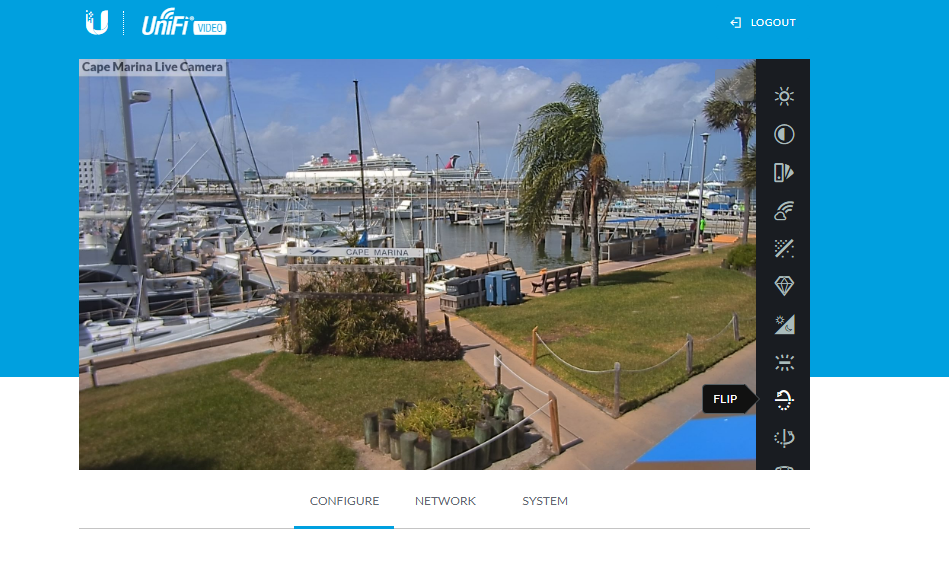
The G3 cameras work fine on their own, you can see the live feed from their IP addresses, however, you cannot record to anything, they lack internal storage, plus the UNS doesn’t connect them to your network, you need a UniFi Video NVR - which I found one lying around as well - the UniFi Video 2TB.
I don’t know if this is a limitation of UNS (for not providing a live feed) or they really do require you to have a separate UniFi Video NVR just to see it, nonetheless, setting it up was painless if you connect to its local IP address.
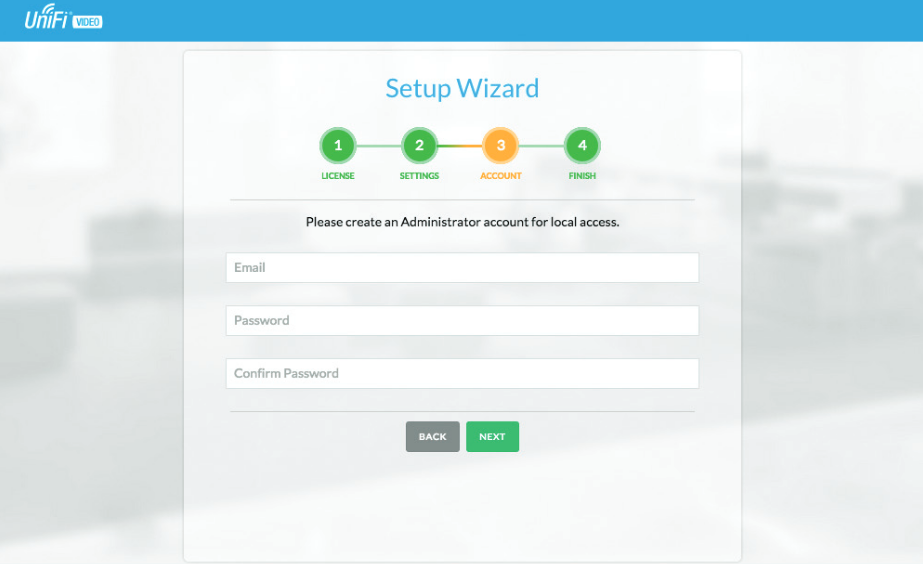
Just like UNS, you type in the username and password you want to set, but you get a separate password in return, which automatically gets set for any added cameras:
Username: ubnt (stays the same)
Password: [new generated password] (changes from ‘ubnt’)
After that, all of the configuration controls that were once available within the camera’s webpage are now only accessible via the NVR’s Video Feed, so if a camera is upside-down, you can only use the NVR to do that.
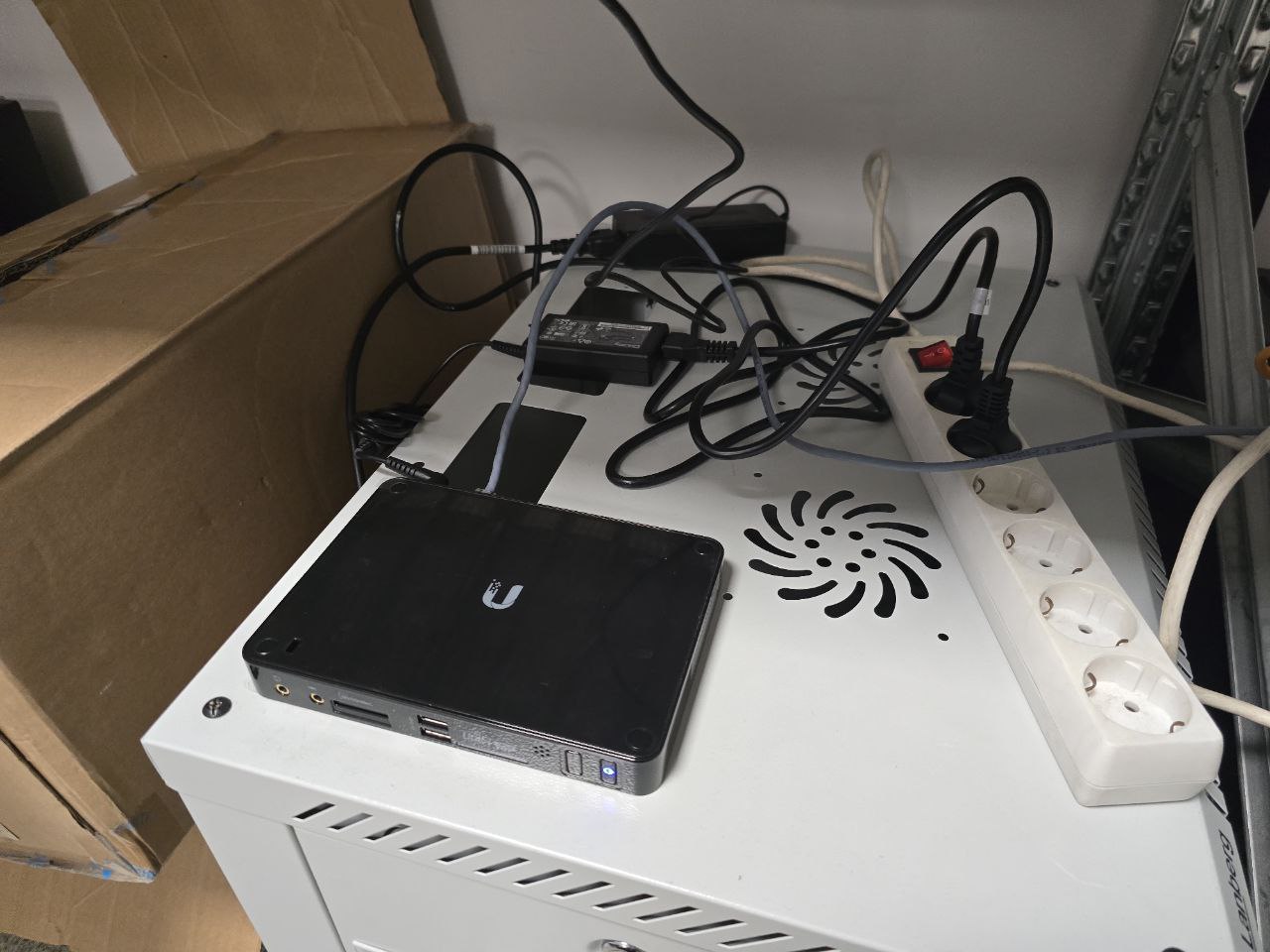
Performance of the NVR was not the best - I must’ve misconfigured something, but after trying to reset it to default values, I assume something is being heavily bottlenecked, because the Live Feed only works for 2 seconds before it freezes and a loading icon pops up. I can’t figure out what the issue was and it wasn’t even recording, I can only assume the NVR’s Intel Celeron J1800 can’t keep up or the PoE switch in between the cameras and NVR is already overloaded by another project of someone else with a single PoE camera (in pictures there’s 2, but the other didn’t connect at the time).
I have heard of UniFi Protect, however since this is an older PC-based NVR, it means it cannot run that software, as the newer NVRs are ARM-based, so I’m stuck with this for the review.
UniFi Access Point AC Long-Range

Setting up UniFi access points are as simple as clicking a few buttons, then going to another menu to fill in your Wi-Fi information, which syncs across ALL access points connected to the network, unlike most home routers and access points (that aren’t mesh-ready), is quite seamless and works very, very well.
Overall experience
Besides the USG, everything just works. Every single device and port can be managed through the single web app and as the years have come by, dark mode also makes things really nice on the eyes. It’s really pleasant to work from this UI to control other devices.
Overall thoughts
UniFi’s products are certainly neat, with newer products, this ecosystem could surely work quite well, however with what I have, this is what I managed to pull off.
Their main UNS software tying (most) things together also makes things very, very simple to connect and set up with the right equipment. I assume newer NVRs would also work wonders here in allowing setting most, if not everything within UNS or sort of connecting things each other as easily.
Would I recommend businesses and homelab owners go with UniFi? Absolutely, as long as you have the money, it’s worthwhile.

